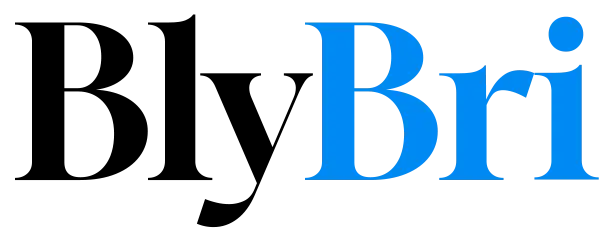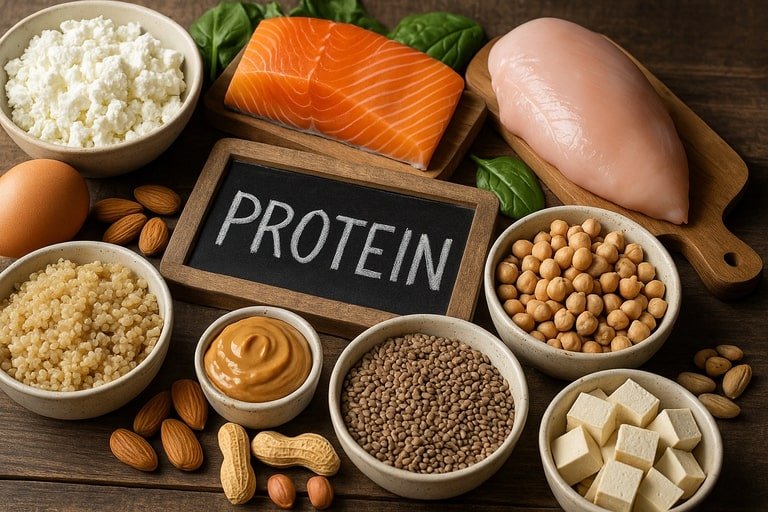PC hardware for gamers has evolved from a niche obsession into a mainstream craft where engineering meets personal style. As someone who has configured hundreds of systems and audited countless bottlenecks, I’ve seen that the best rigs are not the ones with the most expensive parts but the ones built on a clear understanding of needs, constraints, and long-term goals. Think of your machine as a platform for experiences: smooth frames in competitive shooters, rich worlds in open‑world epics, and creative tools for streaming or modding, all powered by choices you can justify and maintain.
Modern performance starts with the dance between the processor and graphics card, and mastering GPU and CPU balance is your first strategic win. PC hardware for gamers that chases a top GPU without enough CPU headroom can throttle in busy scenes, while an overpowered CPU paired with an entry GPU wastes money you could invest in storage or a better monitor. Map your target resolution and refresh (1080p/240 Hz, 1440p/144 Hz, or 4K/120 Hz), then pick a CPU/GPU pair proven to hold that line in titles like shooters, racers, and large‑scale RPGs.
Memory and storage determine how responsive your system feels before a single frame renders. Aim for fast, stable RAM—32 GB is the new sweet spot for multi‑tasking, with tuned DDR4 still excellent and DDR5 shining in data‑heavy games and creation tasks—then activate XMP or EXPO profiles for a free boost. For drives, an NVMe boot SSD (1–2 TB) keeps the OS and frequent titles snappy, a secondary SSD hosts your expanding library, and a reliable HDD or NAS handles archival media without cluttering precious flash storage lanes.
Your motherboard is the quiet project manager: it decides I/O bandwidth, VRM strength, and future upgrade paths. Choose performance components with sufficient power stages for sustained loads, enough M.2 slots and PCIe lanes for your storage and capture ambitions, and rear I/O that matches your peripherals instead of forcing adapters. Don’t forget BIOS maturity and vendor support; a well‑maintained firmware stack can extend part life and unlock features like Resizable BAR, Smart Access Memory, or refined fan curves that shave degrees off under load.
Cooling and airflow are where comfort, acoustics, and stability converge. A well‑tuned air cooler rivals many AIOs when paired with a case that favors front intake and top exhaust, and careful pressure balancing minimizes dust, which directly feeds into overclocking and thermals. Cable management isn’t just aesthetic; clearing airflow paths and isolating hot zones around GPU and VRM banks lowers noise, helps fans run slower, and preserves headroom for bursts during chaotic boss fights or tournament scrims.
Round out the experience with the right power delivery and human interface. A quality PSU with headroom, modern protections, and silent operation can outlive two GPU cycles, while a monitor that matches your frame targets—plus adaptive sync—delivers instant, feel‑able value. Peripherals are lifestyle gear as much as tech; a comfortable chair, a keyboard that fits your typing posture, and a mouse that tracks your muscle memory all reduce fatigue, keep wrists healthier, and translate hardware gains into consistent in‑game performance.
Finally, consider the system as part of your week, not just your weekend. Advanced gaming rigs that double as study stations or freelance workhorses pay for themselves faster when they render, compile, or encode efficiently, and that math favors balanced builds. PC hardware for gamers benefits from a plan: set your target experience, pick parts that support it today, and leave upgrade paths for tomorrow so you can scale without starting over.
PC hardware for gamers buying guide, tier by tier
Tiering clarifies trade‑offs, and it’s the smart way to plan custom gaming builds without blowing the budget. Start by defining target titles and frame goals, then choose a tier: entry (1080p/60–120 Hz), mid‑range (1440p/60–144 Hz), high‑end (1440p high refresh or 4K/60–120 Hz), and flagship (creator‑grade with competitive headroom). PC hardware for gamers decisions get easier when you match each tier to a three‑part rule: reliable power and cooling, balanced CPU/GPU for your resolution, and storage sized for your library, not your wishlist.
Entry level thrives on value density if you shop smart. Pair a capable six‑core CPU with a mainstream GPU that excels at esports and optimized AAA titles, 16–32 GB of RAM, and a 1 TB NVMe to avoid shuffling installs every week, and you already meet many players’ needs. PC hardware for gamers in this bracket should prioritize upgradable motherboards and PSUs so that future GPU drops are a simple swap, not a total rebuild.
Mid‑range is the sweet spot for most people: think eight‑core CPUs, GPUs that love 1440p, and a case that supports real airflow rather than just glass. This is the moment to weigh hardware for gamers pc decisions like investing in a better monitor or a quieter cooling solution because the overall experience jumps more from responsiveness and acoustics than from chasing tiny benchmark wins. A mid‑tier board with strong VRMs and two or more M.2 slots sets you up for next‑year expansions without fuss.
High‑end shoppers want sustained performance across wide scenarios: heavy mods, big multiplayer lobbies, and 4K texture packs. Consider GPUs with ample VRAM, CPUs that hold minimal 1% lows in crowded scenes, and larger AIOs or premium air coolers that manage long sessions without thermal soak. If you’re flirting with advanced gaming rigs, add capture cards, faster scratch disks, and color‑accurate displays so that play, stream, and edit can coexist without bottleneck bickering.
Form factor matters, too, and this is where gamers PC hardware choices get personal. Small‑form builds demand carefully curated parts—shorter GPUs, efficient PSUs, low‑profile RAM—and reward you with compact desks and clean travel setups, while larger towers trade footprint for the easiest thermals and quieter fans. Either way, prioritize cases with dust filters and sensible cable channels so that maintenance stays quick and painless.
Plan upgrades as checkpoints, not emergencies. Swapping a GPU at the two‑year mark, doubling RAM when prices dip, or adding an NVMe scratch drive for new titles keeps momentum without annual overhauls, and PC hardware for gamers strategies that schedule changes prevent impulse buys. A good PSU and motherboard are anchors; let the fast‑moving parts—GPU and storage—rotate while power, case, and cooling remain stable.
Timing and trust complete the picture. Watch seasonal pricing, check independent thermals and noise reviews, and prefer vendors with clear RMA policies because support is part of ownership. If you’re helping a friend with pc hardware for gamers on a tight budget, factor in Wi‑Fi needs, Windows licenses, and desk ergonomics so the whole setup feels complete on day one instead of “almost there.”
How to build a quiet powerhouse without overspending
Start with intent: list the games you play, the frame rates you want, and any creative tasks that share the machine, then map those goals to parts that can build a quiet powerhouse without vanity overspend. Use a template for your pc hardware for gamers setup—CPU/GPU pair that fits your target resolution, 32 GB RAM with enabled profiles, two NVMe drives for OS/games and recording/editing, and cooling matched to your case volume. Quiet is a design choice, not an accident, so favor large, slow‑spinning fans, quality bearings, and cases with smart airflow rather than sound‑blocking foam that starves components.
Assembly is methodical, not mystical. Stage components on an anti‑static surface, update the motherboard to the latest stable BIOS before final cable tie‑down, and connect front‑panel headers and fan hubs in a way that’s easy to trace for future upgrades. Route cables to open channels, keep GPU power leads clear of fan blades, and verify every connector with a short POST test outside the case if possible; a clean first boot saves hours of troubleshooting later.
Tuning starts in firmware, where free performance hides in plain sight. Enable XMP or EXPO profiles to let memory run rated speeds, set modest negative CPU voltage offsets if your board supports it, and craft a curve‑based fan profile that follows coolant or VRM temps rather than a single CPU spike. Small nudges beat wild swings, especially for overclocking and thermals, because stability across a session matters more than a fleeting top score on a canned benchmark.
In Windows and drivers, go practical over hype. Keep GPU software lean, enable features like frame generation and modern upscalers where they help, and calibrate your monitor’s refresh and overdrive to avoid ghosting or stutter. Test your real play loop—launcher, overlays, voice chat, and recording—then lock in a per‑game profile so your system behaves predictably when the match countdown starts.
When issues pop up, debug systematically. Stutters often trace to background tasks, RAM mis‑timings, or storage nearing capacity, while sudden shutdowns suggest PSU protection trips or a seating problem on GPU or DIMMs. Treat core parts as performance components that deserve careful logs: record temps, fan speeds, and error codes, and don’t hesitate to RMA hardware that fails stock settings; time is money, and reliable support is part of what you paid for.
Maintenance protects your investment and your ears. Quarterly dusting, a two‑year thermal paste refresh on CPU and periodic checks on AIO pumps prevent creeping temps that force louder fan curves, and keeping drivers trimmed avoids bloated processes nibbling at frame time. For longevity, hardware for PC gamers should live in clean airflow paths, with intake filters rinsed and storage monitored for wear so you replace drives on your schedule, not theirs.
Finally, think beyond launch day. If streaming or content work calls, add a second NVMe as a scratch disk, a mic with a proper interface, and a capture card that matches your console or camera, and your custom gaming builds become revenue‑capable platforms. Advanced gaming rigs are less about bragging rights and more about thoughtful headroom: parts chosen to scale with new APIs, more complex worlds, and the occasional detour into editing or 3D—so your PC hardware for gamers journey feels like steady progress rather than a cycle of rebuilds.
The world of computer gaming has evolved into a highly competitive and technologically advanced space where performance and immersion depend heavily on the quality of the machine being used. Gamers today are no longer satisfied with entry-level setups; they expect responsive systems that can handle demanding titles, virtual reality, and seamless streaming. At the center of this evolution lies a growing focus on hardware for PC gamers, a phrase that captures the components and innovations designed specifically to elevate the gaming experience beyond casual use.
When discussing what makes a gaming computer stand out, the graphics card is usually the first component that comes to mind. It is the engine behind every rendered scene, from open-world landscapes to fast-paced shooters. A high-performance GPU ensures not only higher frame rates but also smoother animations and realistic textures. This visual fidelity is what immerses players in new worlds and keeps competitive gamers at the top of their performance. Yet even the best graphics card cannot operate in isolation. Balanced configurations, where the processor and memory support the GPU’s power, define the most effective hardware for PC gamers.
The central processing unit plays a crucial role in maintaining overall performance. While the graphics card handles visuals, the CPU is responsible for logic, artificial intelligence, and physics within the game. Modern titles often demand strong multi-core processing, which is why gamers pay close attention to clock speeds and architecture. An underpowered processor can bottleneck the most advanced graphics card, limiting performance. Therefore, investing in a balanced combination of CPU and GPU ensures that no component outpaces the other. This balance is part of what defines thoughtful hardware for PC gamers—configurations that are not only powerful but also efficient in distributing workloads.
Memory is another area where gamers must make informed choices. While the average user may find 8GB of RAM sufficient, demanding gaming environments often require 16GB or more for optimal performance. RAM allows seamless multitasking, enabling players to run games, communication apps, and streaming software simultaneously. High-speed memory also reduces loading times, creating smoother transitions between environments. The attention to memory is a subtle but significant factor in how hardware for PC gamers is optimized for both play and productivity.
Storage solutions have also shifted dramatically in recent years. Traditional hard drives have largely given way to solid-state drives, which offer lightning-fast loading speeds and durability. For gamers, this translates into quicker access to levels, reduced waiting times, and an overall sense of fluidity. Many enthusiasts now combine large-capacity hard drives for storage with high-speed SSDs for their most frequently played titles, creating a hybrid system that balances space and speed. Such flexibility in storage illustrates how hardware for PC gamers must adapt to varied needs, from competitive esports professionals to hobbyists with expansive digital libraries.
Cooling and power delivery are often overlooked but are critical elements of gaming systems. Heat is the natural byproduct of performance, and without effective cooling solutions, even the most powerful machine will struggle. Liquid cooling, advanced air systems, and optimized case airflow prevent throttling and extend component lifespan. Equally important is the power supply, which must be reliable and efficient to support high-performance parts. Many gamers learn that stability comes not from headline components but from these supporting pieces, proving that hardware for PC gamers must be approached holistically, not just through flashy upgrades.
Peripherals also play a defining role in the gaming experience. High-refresh-rate monitors, mechanical keyboards, precision mice, and immersive headsets translate system power into human interaction. For competitive players, these peripherals are more than accessories; they are extensions of skill, ensuring that every movement and command is registered without delay. Monitors capable of high resolutions and rapid refresh rates bring visual clarity, while quality audio provides awareness in multiplayer arenas. The culture of hardware for PC gamers extends far beyond what fits inside the case—it includes the tools that connect human reflexes to digital worlds.
Finally, the community surrounding gaming hardware emphasizes customization and personal identity. Many enthusiasts build their rigs to reflect not only technical preferences but also aesthetics, choosing RGB lighting, transparent cases, and unique layouts. This culture of self-expression highlights how gaming technology serves as both a functional tool and a creative outlet. At its heart, the conversation about hardware for PC gamers is not just about specifications; it is about creating an environment where imagination and technology combine to produce unforgettable experiences.